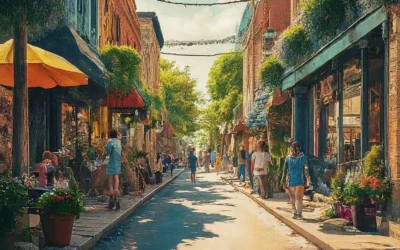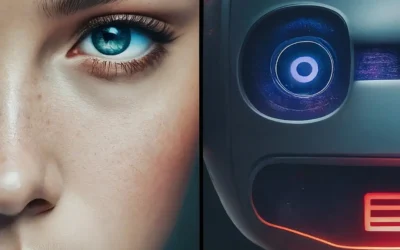ARTICLES
Why Search Ad Extensions Matter
Why do search ad extensions matter? Learn how extensions like callouts, sitelinks and location info boost ad CTR by 10-15% without increasing cost.
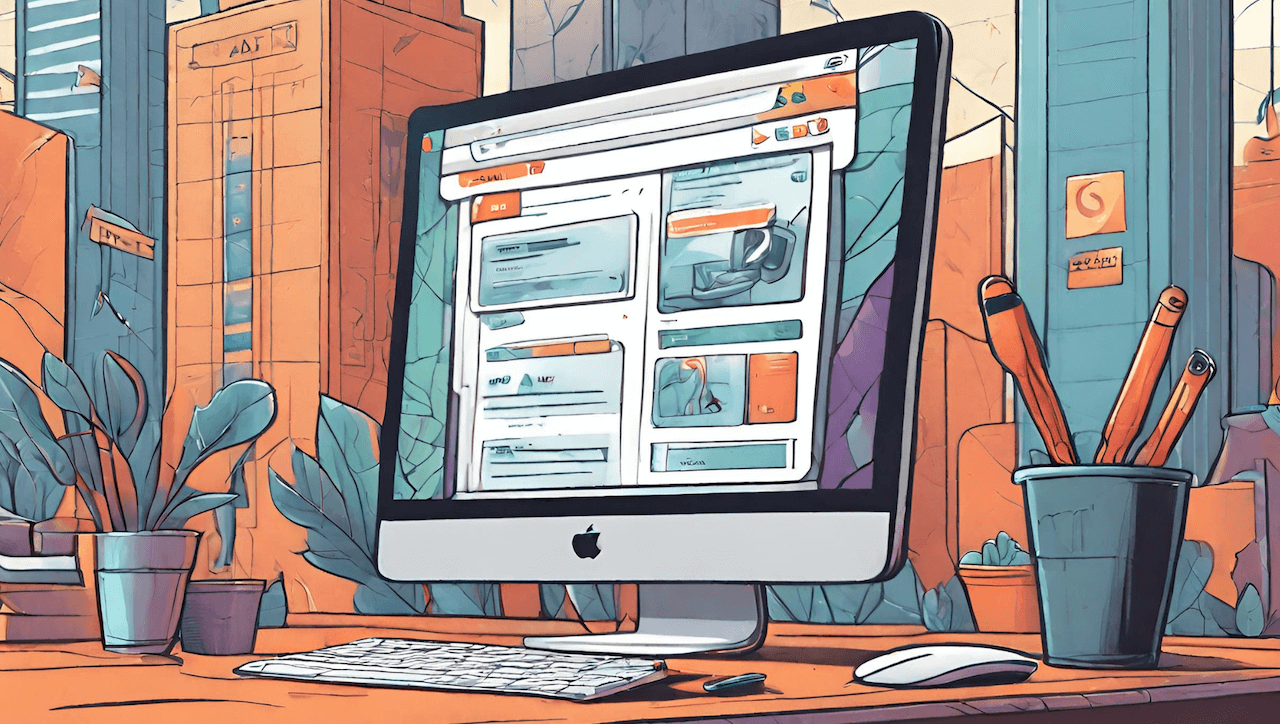
Search engine marketing can feel like a black box sometimes.
You put in money to show ads, and get out website traffic and sales. But what happens inside that black box? Why do little details like adding extensions to your search ads matter?
What are Search Ad Extensions?
Search ad extensions are additional pieces of information and functionality that can be added on to the basic text ads shown on Google and other search engines. They allow advertisers to take up more real estate on the search results pages and convey more useful details to searchers.
The right combination of extensions depends on your business type, industry and what information would be most useful to searchers at different stages of their customer journey.
Do Search Ad Extensions Really Matter?
More space on the search results page leads to more clicks and traffic. Extensions like sitelinks and location information also allow searchers to quickly get answers to their questions without needing to visit your site.
For example, if I’m searching for “pizza places near me”, I might click directly on a location extension in the ad to pull up the map instead of visiting the website first. That leads to higher quality traffic for the business.
Search ad extensions can also improve the overall quality score Google assigns your ads, leading to lower prices for each click.
The better relevance your ads have through extensions, the better quality score they will achieve.
According to WordStream, ads with extensions have a 10-15% higher CTR (click-through rate) on average compared to ads without any extensions. They cite internal Google data as showing that call extensions alone can increase CTR by 5-10%.
Types of Search Ad Extensions
There are a wide variety of possible extensions, but some of the most impactful include:
Sitelinks
Sitelinks display links to other important pages on your website, like product categories, service pages, contact pages, etc. Adding sitelinks helps searchers quickly find answers to their queries without needing to click through to your site first.
Call Extensions
A phone number can be displayed prominently and enabled for direct click-to-call from the search ads. This makes it more convenient for searchers to contact your business.
Location Extensions
These showcase your full business address, map snippet and potentially driving directions. For local businesses they build trust and help searchers easily visit your location.
Review Extensions
Adding star ratings and pull quotes from customer reviews lends credibility and social proof to your brand in the ads.
Offer Extensions
You can highlight sales, promotions and other deals to entice searchers to click through to your site
How to Choose the Right Search Ad Extension
Picking the most useful extensions depends on your business type and what searchers are looking for.
Local service businesses should focus on call, location, direction and review extensions to make it easy for nearby customers to get in contact and visit your location.
Ecommerce sites will benefit more from sitelinks that send visitors directly to key product and category pages from the ads.
In general, put yourself in the searcher’s shoes and choose extensions that provide the most relevant information to common customer questions. Add ones that help searchers take their next action, whether calling your business, driving to your store or purchasing a product.
Do Search Ad Extensions Affect Your Cost-Per-Click?
An important consideration with adding more extensions is how they impact your advertising costs. The good news is that typically extensions either decrease your cost-per-click (CPC) or leave it unchanged.
By providing more relevant information directly in the ad, extensions tend to increase click-through rate. Since you’re getting more clicks for the same cost, CPC drops.
Extensions also boost your Quality Score, which is a metric Google uses to determine ad ranks and prices. Higher Quality Score through relevance again leads to lower CPC.
The only exception is call extensions, which technically increase CPC slightly since Google charges more for calls. But the extra expense is well worth the higher conversion rate from direct calls.
So in short – more extensions equals more clicks at the same or lower price point in most cases. That’s a win-win for driving valuable traffic to your site and number of conversions.
Final Words on Search Ad Extensions
Search ad extensions provide an opportunity to get more value out of your text ads by appending additional useful information. Data shows that extensions boost click-through rates by 10-15% on average, without increasing costs.
The right extensions depend on your business model and customer journey. But overall they help searchers take action quickly, whether calling your business, driving to your location or purchasing products.
Don’t neglect this small but mighty detail in your PPC campaigns. Extensions convey relevance, lend credibility and enable direct actions. Over time that compounds for greater brand visibility and return on ad spend. Use them as a tool to connect with customers and move them towards conversion.
Read Next
How To Geotag Photos For SEO: A Comprehensive Guide
Boost local SEO by learning how to geotag photos effectively, enhancing visibility and driving targeted traffic to your site with our guide.
What is Local SEO?
Learn what local SEO is, why it’s vital for local businesses, and get 5 tips to improve your local SEO to get found by your customers.
The SEO Game Has Changed: SEO vs. GEO
Discover the key differences between generative engine optimization (GEO) and search engine optimization (SEO) in our latest guide.